
Ripping DVD to Sansa with DVD to Sansa Converter is as easy as winking now! That's to say, you can convert your homemade DVD movie to Sansa MP4, even to iPod, iPhone, PSP, Zune, Xbox, Archos, etc. Moreover, DVD to Sansa Converter gives you access to extract homemade DVD movie to Sansa MP3, WMA, OGG with lossless output sound and image quality.
What's more, more editing functions was integrated into DVD to Sansa Converter, such as trim your wanted video length, crop the video play region to suit your Sansa, merge several files into one, edit the video effect, take snapshot when preview, watermark your video, select audio track and subtitle, etc.

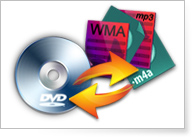
DVD to Sansa Converter can convert DVD to Sansa MP4, convert homemade DVD to WMV, AVI for other devices.
This DVD to Sansa Converter can extract audio files form homemade DVD video and convert them to Sansa MP3, OGG, WMA audio formats with great quality.
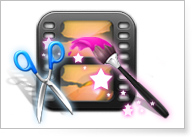
DVD to Sansa Converter helps you optimize video effect by adjusting its Brightness, Contrast and Saturation, Hue and Volume.
With DVD to Sansa Converter, you can get any time-length video clips by setting the start and end time or just drag the slide bar.
This DVD to Sansa Converter allows you to cut off movie black edges and adjust the size of movie play screen with its crop function.
You can join several separated DVD segments into one for enjoyment. You are also allowed to add watermark for your output video.

You can choose the subtitle and audio track for your converted video. You can also choose to output video without any audio track.
You are allowed to choose the suitable video and audio format for your player.
You can choose video settings and audio settings (Video Encoder, Resolution, Frame Rate, Video Bitrate, and Audio Encoder, Sample Rate, Channels and Audio Bitrate) for your output video. All these settings can be saved as user-defined profile for your later use.

DVD to Sansa Converter owns intuitive and simple interface, which makes your conversion easy to operate.
Using this DVD to Sansa Converter, you can preview both the DVD original video and output video effect at the same time.
With advanced NVIDIA® CUDA™ technology, DVD to Sansa Converter provides you with 6X faster converting speed.
Screenshot
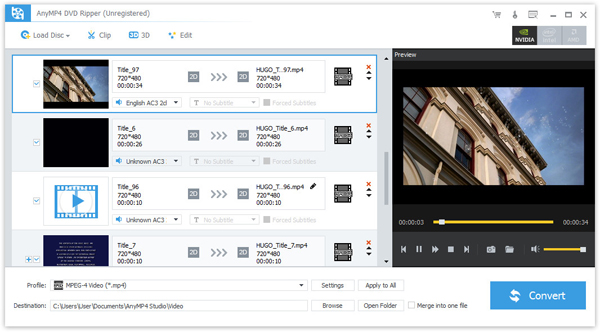
Reviews
Reference
OS Supported: Windows 11, Windows 10, Windows 8/8.1, Windows 7
Hardware Requirements: 800MHz Intel or AMD CPU, or above; 512MB RAM or more
| Support Input File Formats | |
| DVD | DVD Disc, DVD Folder, DVD IFO Files |
| Support Output File Formats | |
| Audio | FLAC, WAV, WMA, AAC, ALAC, AC3, AIFF, AMR, AU, MP3, MP2, M4A, MKA, OGG |
| General Video | MPG, MPEG-1, MPEG-2, MPEG-4, H.264, H.264/MPEG-4 AVC, DivX, XviD, AVI, FLV, MP4, M4V, MKV, MOV, 3GP, 3G2, MTV, SWF, WMV, WMV-2, ASF, DPG, TS, DV, VOB, AMV, ProRes Proxy, ProRes LT, ProRes Standard, ProRes HQ, WebM |
| HD Video | TS, HD MP4, HD AVI, HD MOV, HD ASF, HD H.264/MPEG-4 AVC, HD MPEG-4, MPEG-2 HD, HD MKV, HD MPG, HD MPEG-4 TS, MPEG-2 TS HD, HD H.264 TS, DivX HD, XviD HD, YouTube HD, HD FLV, HD WMV, HD VOB, HD WebM |
Tutorials & Articles
Our Users Are Also Downloading
Play Blu-ray movies including Blu-ray discs, Blu-ray folder and ISO file on PC.
Free Download Buy Now DVD Creator
DVD Creator
Provides the best solution to convert any video format to DVD disc, DVD folder and ISO file.
Free Download Buy Now