
iPad Manager is the all-in-one iPad file manager, which can transfer music, movies, ringtone, camera roll, photos, camera shot, etc. from iPad to computer. In the meaning time, you can transfer music, photos, movies, etc. from computer to iPad with no limitation. With this almighty iPad transfer software, it's easy to transfer files between two iOS devices. It allows you to directly convert homemade DVD/video/audio to iPad, iPhone and iPod for a more convenient enjoyment.


Transfer files between iPad and PC
iPad Manager helps you transfer music, movies, photos, etc. between iPad and PC. Thus you can easily transfer iPad files to computer or iTunes for backup as well as import your local files to iPad for convenient enjoyment.

Transfer files between iOS devices
iPad Manager enables you to share your iPad music, movies and photos, etc. with your friends who use the iOS devices. You can export your iPad files to iPhone, iPad and iPod with ease. It's a great and efficient way to share iPad files with others.

Backup SMS and contacts
In order to avoid deleting the important SMS and contacts, backing up invaluable SMS and contacts on your iPad is a good way to protect them. Also you can delete the unwanted backup files.

Convert homemade DVD/video/audio to iPad
iPad has played an important role in our entertainment. Enjoying your favorite DVD/ video/ audio on iPad anytime you want is very easy with the help of iPad Manager Software.

Make iPhone ringtone
You can make a customized ringtone for your iPhone with popular homemade DVD movies, songs and movies. Also you can set the length of the ringtone and the fade in/fade out effect.

Support all iOS devices
iPad Manager is compatible with any iOS device like iPhone 16/15/14/13/12/11, iPhone XS/XS Max, iPhone XR/X, iPhone 8/8 Plus, iPhone 7/7 Plus, iPhone 6s/6s Plus, iPhone 6/6 Plus, iPhone 5s/5c/5/4S, iPad Pro, iPad Air, iPad mini 2, iPad 4, iPad mini, iPod nano and other iOS devices.

Ultra fast speed
This almighty iPad file manager software always offers you the blazing-fast speed when transfer files or convert files. It only takes you a short time.

Preview the source files
With the built-in player, you can preview the source iPad files, such as watch the iPad movies and listen to the iPad songs.
Screenshot
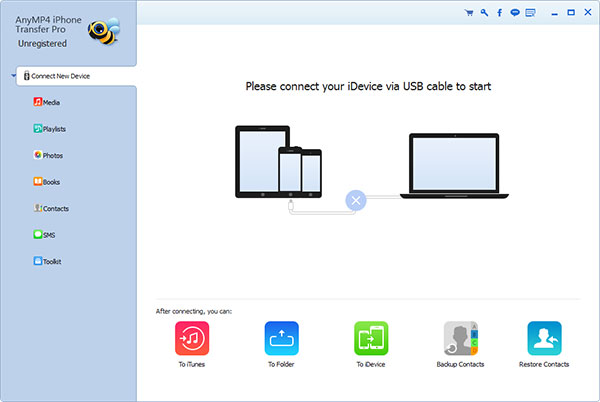
Reviews
Reference
OS Supported: Windows 11, Windows 10, Windows 8/8.1, Windows 7
Hardware Requirements: 800MHz Intel or AMD CPU, or above; 512MB RAM or more
| Support Devices | |
| iPhone 16/16 Plus/16 Pro/16 Pro Max, iPhone 15/15 Plus/15 Pro/15 Pro Max, iPhone 14/14 Plus/14 Pro/14 Pro Max, iPhone 13/13 Pro/13 Pro Max/13 mini, iPhone 12 Pro Max/12 Pro/12/12 mini, iPhone 11 Pro Max/11 Pro/11, iPhone XS/XS Max, iPhone XR/X, iPhone 8/8 Plus, iPhone 7/7 Plus, iPhone 6s, iPhone 6s Plus, iPhone 6, iPhone 6 Plus, iPhone 5S, iPhone 5C, iPhone 5, iPhone 4S, iPhone 4, iPhone 3GS, iPhone iPad Pro, iPad mini 2, iPad Air, iPad mini, iPad with Retina display, the new iPad, iPad 2, iPad 1, iPod touch 7/6/5/4/3/2/1 |
Tutorials & Articles
Our Users Are Also Downloading
Recover deleted contacts, text messages, call log from Android phones on PC.
Free Download Buy NowRip homemade DVD and convert videos to other formats.
Free Download Buy Now