
4Videosoft iPad to Mac Transfer is the professional yet ultra initial app, which allows you to transfer various iPad files to computer for backup with no data loss. You can transfer music, movies, ringtone, camera roll, photos, etc. to computer as you like. The ultimate version also enables you to transfer TV shows, Podcasts, iTunes U, e-books, SMS and contacts to computer. Meaning while, it's easy to transfer music, movies, ringtones, etc. to iTunes. Backing up SMS and contacts is possible with the iPad to Mac Transfer Ultimate.


Transfer iPad files to iTunes
If you worry about the data loss when syncing the device to iTunes, you can give a shot of iPad to Mac Transfer, which can easily transfer music, movies, ringtones, e-books, TV shows and so forth to iTunes for backup without any data loss.

Transfer photos from iPad to Mac
Want to transfer a large sum of photos on iPad to Mac to share with others? 4Videosoft iPad to Mac Transfer enables you transfer photos to Mac with no limitation. Before the transfer, you can define the storage path of the photos.

Copy iPad movies and music to Mac
With the assistance of first-class iPad to Mac Transfer, it's pretty easy to copy iPad music and movies to Mac with fast speed. Thus you can have more available space for the new songs and movies.

Transfer and backup SMS/contacts
In addition, you're able to transfer the contacts and SMS to Mac in case of accidently deleting or losing them. Also you can back up the SMS and contacts in the program with ease as well as delete the undesired backup files.

Preview the iPad files
Before the transfer, you can watch the videos and listen to the music with extraordinary quality thanks to the built-in player.

Ease of use
Even the rookie users can transfer iPad files to Mac with a few steps. It's totally clean and safe. Also trouble-free upgrade is provided for the users.
Screenshot
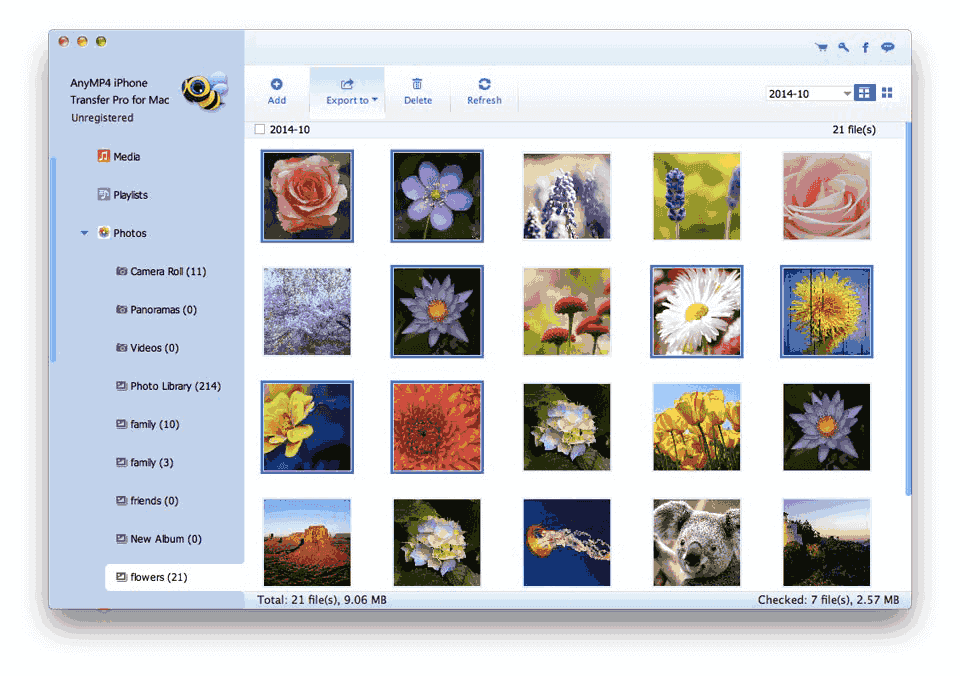
Reviews
Reference
OS Supported: Mac OS 10.12 (Sierra) or later (including macOS Sequoia)
Hardware Requirements: 512MB RAM, Super VGA (800×600) resolution, 16-bit graphics card or higher
| Support Input File Formats | |
| Text content (3 types) | ePub, PDF, Contacts |
| Media content (13 types) | Music, Movies, TV Shows, Music Videos, Podcasts, iTunes U, Ringtones, Audio Books, Voice Memos, Photos, Camera Shot, Playlists, Albums |
| Support Output File Formats | |
| Text content (4 types) | ePub, PDF, Contacts, Messages |
| Media content (13 types) | Music, Movies, TV Shows, Music Videos, Podcasts, iTunes U, Ringtones, Audio Books, Voice Memos, Photos, Camera Shot, Playlists, Albums |
| Support Devices | |
| iPhone: iPhone 16/16 Plus/16 Pro/16 Pro Max, iPhone 15/15 Plus/15 Pro/15 Pro Max, iPhone 14/14 Plus/14 Pro/14 Pro Max, iPhone 13/13 Pro/13 Pro Max/13 mini, iPhone 12 Pro Max/12 Pro/12/12 mini, iPhone 11 Pro Max/11 Pro/11, iPhone XS/XS Max/XR/X/8/8 Plus/7/7 Plus/6s/6s Plus/6/6 Plus/SE/5s/5c/5/4s/4 iPad: iPad, iPad Pro/mini 4/mini 3/mini 2/mini/Air 2/Air/4/3/2 iPod: iPod touch/nano |
|
Our Users Are Also Downloading
Recover Data from iOS devices and iTunes and iCloud backup on Mac.
Free Download Buy NowRecover deleted contacts, text messages, call log from Android phones on Mac.
Free Download Buy NowRip homemade DVD and convert videos to other formats on Mac.
Free Download Buy NowTransfer files between different iPhone and Mac. Backup Contact and SMS.
Free Download Buy Now