
iPhone to Computer Transfer is the best iPhone to Computer software to transfer iPhone music, movies, camera roll, picture, ringtone, etc. from iPhone to PC. The iPhone to Computer Transfer Ultimate can also transfer and backup TV shows, podcast, iTunes U, voice memos, ePub, PDF, audio books, SMS (MMS) and Contacts to computer easily and completely without any loss.
Moreover, this iPhone to Computer Transfer is compatible with different iPhone versions, like iPhone 16/15/14/13/12/11, iPhone XS/XS Max, iPhone XR/X, iPhone 8/8 Plus, iPhone 7/7 Plus, iPhone 6s/6s Plus. It also supports different iPod, iPad and iOS versions, including latest iOS 17/16.


iPhone to Computer Transfer makes it easy to transfer or backup iPhone/iPod music, movies, camera roll, picture, etc. to Computer without losing anything.
This iPhone software is compatible with iPhone 16/15/14/13/12/11, iPhone XS/XS Max, iPhone XR, iPhone X, iPhone 8/8 Plus, iPod, iPod touch, iPod nano, iPad, iPad Air and iOS 17/16.

With iPhone to Computer Transfer, you can backup iPhone SMS (MMS) to computer as database, and you can also delete the unwanted SMS in the backup file.
This iPhone to Computer Transfer can help you backup iPhone contacts to computer to avoid losing.
This software enables you to transfer the specified SMS/MMS and contact or transfer all SMS/MMS and contacts of your iPhone to computer. You can delete the unwanted contact or message from the backup file directly.

This iPhone to Computer Transfer can identify the iPhone, iPad, iPhone information when you connect the device to the computer, including type, capacity (used and available space), version, serial number, and format.
This iPhone software helps you preview the video, audio and image file.
Count the transferred files (succeed and failed) automatically.
Only few clicks to finish the transfer without any loss.
Screenshot
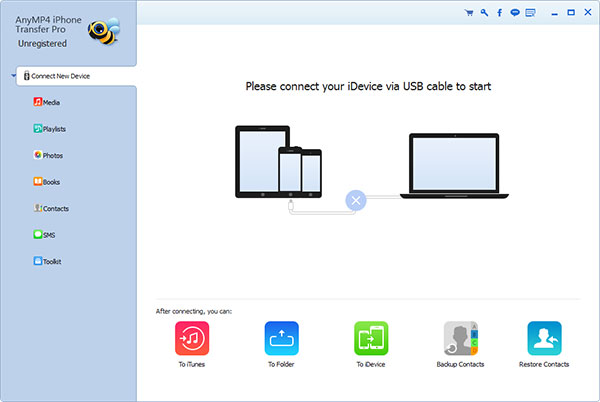
Reviews
Reference
OS Supported: Windows 11, Windows 10, Windows 8/8.1, Windows 7
Hardware Requirements: 800MHz Intel or AMD CPU, or above; 512MB RAM or more
| Support Devices | |
| iPhone 16/16 Plus/16 Pro/16 Pro Max, iPhone 15/15 Plus/15 Pro/15 Pro Max, iPhone 14/14 Plus/14 Pro/14 Pro Max, iPhone 13/13 Pro/13 Pro Max/13 mini, iPhone 12 Pro Max/12 Pro/12/12 mini, iPhone 11 Pro Max/11 Pro/11, iPhone XS/XS Max, iPhone XR/X, iPhone 8/8 Plus, iPhone 7/7 Plus, iPhone 6s, iPhone 6s Plus, iPhone 6, iPhone 6 Plus, iPhone 5S, iPhone 5C, iPhone 5, iPhone 4S, iPhone 4, iPhone 3GS, iPhone iPad Pro, iPad mini 2, iPad Air, iPad mini, iPad with Retina display, the new iPad, iPad 2, iPad 1, iPod touch 7/6/5/4/3/2/1 |
Our Users Are Also Downloading
Recover deleted contacts, text messages, call log from Android phones on PC.
Free Download Buy NowRip homemade DVD and convert videos to other formats.
Free Download Buy Now