
3D video technology has been widely used on movies for years and being benefit from the 3D effect, we can enjoy the most vivid cinema movies even in our computer with cheap red/cyan glasses. You may wonder if there is any method to convert side-by-side 3D video to stereoscopic anaglyph 3D format to play it on any CRT, LCD or LED television or computer monitor without any fancy 3D TV or 3D graphic card.
In order to accomplish it, we can first learn some basic knowledge of 3D videos.
Side-by-side 3D, which also called left and right 3D, contains two halves of the left and right with the entire frame for the left scaled down horizontally to fit the left-half of the frame and the entire frame for the right eye scaled down horizontally to fit the right side of the frame. Simply speaking is that two images are superimposed side-by-side (left-right), which opposes to top-bottom where the images are superimposed top-bottom.
The quality of the video picture is much higher than Anaglyph. However, you need to watch SBS 3D videos, you need active 3D television and active shutter glasses since the left and right images flash so quickly so that the human eye is tricked into seeing both left and right images as one 3D image.

Anaglyph 3D, which is commonly seed in Red/Cyan, is the old school way to watch 3D content. The left video image is tinted blue and the right video image is tinted red. As both videos are overlaid on the top of each other, you can see 3D image while wearing ored/blue glasses.
Although the picture is not so good, it is really costless to watch Red/Cyan Anaglyph 3D as stereoscopic glasses are cheap or sometimes free with magazine. It is also easier for us to watch 3D in anaglyph formats with red/blue glasses on computer, television, online such as YouTube.

In order to convert SBS 3D to anaglyph format, you need a professional 3D to 3D converter.
SBS to Anaglyph 3D Converter
Step 1 Launch 3D Converter
Download the program and install it to your Mac computer according to the instruction. Launch the program and the "3D to 3D" button.
Step 2 Add files into the 3D converter
Click the "Add File" button to add local side-by-side 3D video files or folder into this 3D to 3D converter.
Step 3 Convert SBS 3D to anaglyph 3D mode
Tick "Anaglyph" and choose "Red/cyan anaglyph, full color" on the dropdown list. Of course, you can also choose other setting in this list. You can also change the Depth of the 3D video in the Depth slider. Moreover, it gives you the controls to select the 3D format and quality based on your needs.
Click the three-dot next to "Output File" to choose the location to save the converted 3D files. After setting, click "Convert" to start converting side-by-side 3D to anaglyph 3D in minutes.
Then you can enjoy your anaglyph 3D video on your computer as you like without professional 3D devices.
Before converting SBS 3D into anaglyph 3D, if you want to use your other 2D videos to make 3D videos, you can use Video Converter Ultimate. This software offers a popular tool called 3D Maker. It enables you to convert your 2D videos into 3D videos with various styles, like Red/Cyan anaglyph, full color/monochrome/half color/quality Dubois; Green/Magenta anaglyph, full color/monochrome/half color; Side by Side (Half-Width/full), and more. Moreover, it supports many common-used formats, including MP4, MKV, MOV, AVI, etc.
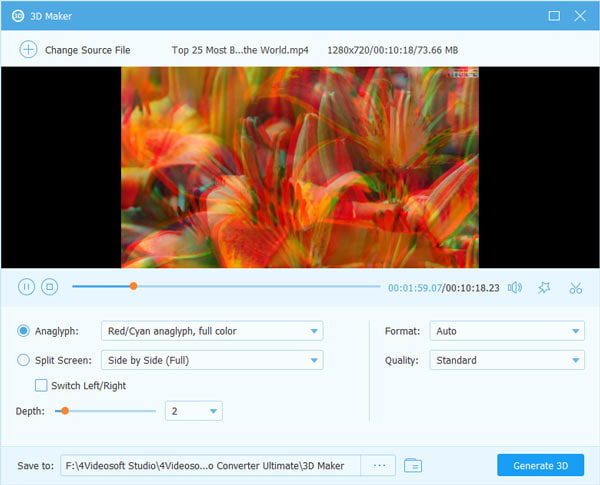
After converting SBS 3D into anaglyph 3D, you may wonder how to watch it on your computer.
First of all, you need a 3D glasses. If you do not have one on hand, you can make one by yourself, you just need to find a pair of glasses frame, take of the lenses, and cut off crystal clear plastic to use as new lenses.
Then color one lens red and other lens cyan. If the color is too light, color both sides of the lens.
Then, you need to download a suitable 3D movie player on your computer to watch 3D movies. You can try a professional media player which can play 3D movies on your Windows or Mac smoothly. After downloading the player, you can enjoy watching your anaglyph 3D movie on your computer.
We generally introduce the concept of SBS 3D and anaglyph 3D in this article and tell you easy steps to convert side-by-side 3D to anaglyph 3D in 3 steps with professional 3D converter. Hope you can enjoy 3D movies with inexpensive devices from now on.

All-in-one video and audio converter, editor and maker
30 Days Money Back Guarantee