

Create Blu-ray disc with your video files

Convert video files into Blu-ray folder/ISO file

Define audio track, subtitle and menu
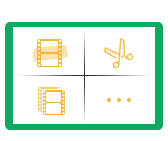
Clip/crop/adjust/watermark Blu-ray files or disc

Blu-ray Creator can help you to burn video to individualized Blu-ray disc/folder or ISO file. It helps to burn any formats of videos, such as MKV, M4V, AVI, TS, M2TS, TP, TRP, MP4, VOB, WMV, MXF, etc., into Blu-ray disc. It offers BD-25 and BD-50 as output type. Even if you do not have a Blu-ray disc at hand, you could make the files into Blu-ray folder or ISO file, so that you are able to play it with various popular Blu-ray players, such as PS3, Sony BDP-S5, Samsung BD-F, LG Electronics BP, etc.

The Blu-ray burner enables you to customize your menu with free downloaded templates, editable button, texts, etc. It allows you to add your favorite audio file and insert subtitle to personalize your Blu-ray movies. It also provides various video editing functions. You can crop the video area to get rid of box letter, edit video effect by adjusting brightness, contrast, saturation and hue. And you are capable to add watermark for your video. Besides, you clip the video length according to your needs.
Download more free menu templates for your Blu-ray disc burning.
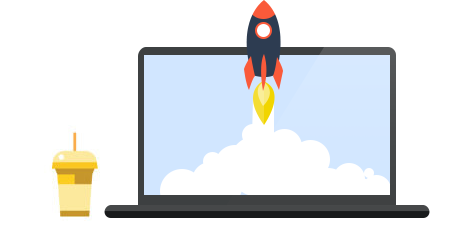
This best Blu-ray burning software displays a simple interface and a clear guide. It builds the function buttons and help guides clearly in the interface. Even as a fresh hand, you can easily create your recorded or downloaded video to a Blu-ray disc with several clicks by yourself. Besides, this Blu-ray creator performs very quickly. Even if you want to burn a 1080p HD Blu-ray folder/ISO file, you will complete it within seconds.
This Tutorial gets you start quickly.
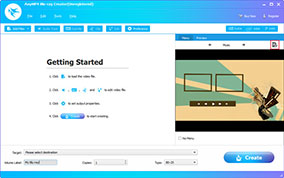
Run Blu-ray Creator on your PC. Click Add Files to load video file(s) for burning.
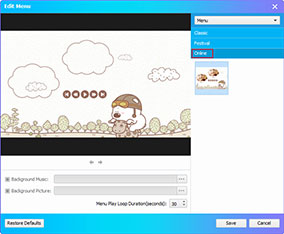
Add audio track and subtitle to customize menu. Edit video by cropping, watermarking and adjusting effects.

Select output format and saving folder to burn Blu-ray disc/folder/ISO file directly.
I always wish to create my own Blu-ray disk with my private movies. This product helps to make my idea become true. I prepare several empty Blu-ray discs and use this software to burn Blu-ray disc. To my surprise, it could even burn 4K video. I make 5 individualized Blu-ray movie discs and prepare to make more. It gives me really a lot of pleasures to see this virtual video turns into dedicate Blu-ray discs. Thanks.By Jam