
AVI is a subformat of the Resource Interchange File Format (RIFF), which divides a file's data into blocks, or "chunks." Each "chunk" is identified by a FourCC tag. An AVI file takes the form of a single "chunk" in a RIFF formatted file, which is then subdivided into two mandatory "chunks" and one optional "chunk". AVI files can contain both audio and video data in a file container that allows synchronous audio-with-video playback. Like the DVD video format, AVI files support multiple streaming audio and video, although these features are seldom used.
- - Wikimedia
Flash Video FLV files usually contain material encoded with codecs following the Sorenson Spark or VP6 video compression formats. The most recent public releases of Flash Player (collaboration between Adobe Systems and MainConcept) also support H.264 video and HE-AAC audio.[3] All of these compression formats are restricted by patents. Flash Video is viewable on most operating systems via the Adobe Flash Player and web browser plugin or one of several third-party programs.
- - Wikimedia
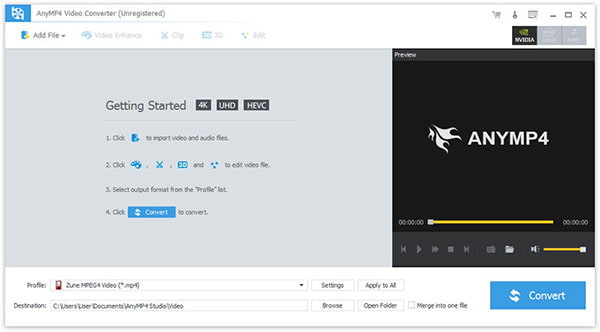
Step 1. Download and install the program, then double click it to run it, and then you'll see the main interface of the program.
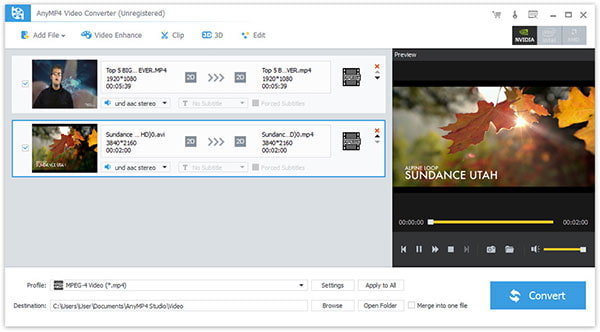
Step 2. Click "Add File(s)" button. Here you can select "Add Video" or "Add Folder" button to add files as you like.
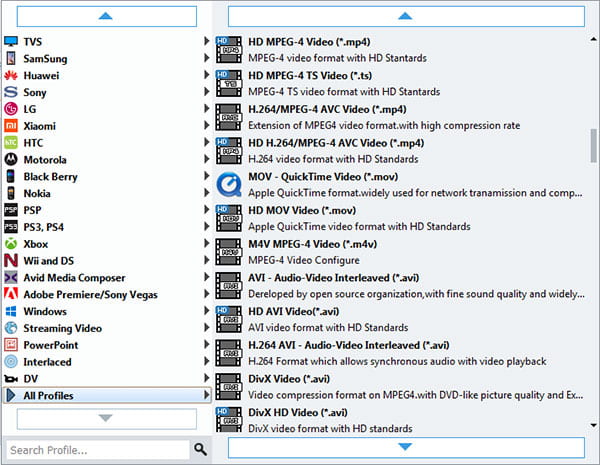
Step 3. Click the drop-down arrow right beside the "Profile" column and select your desired video format from the drop-down list.
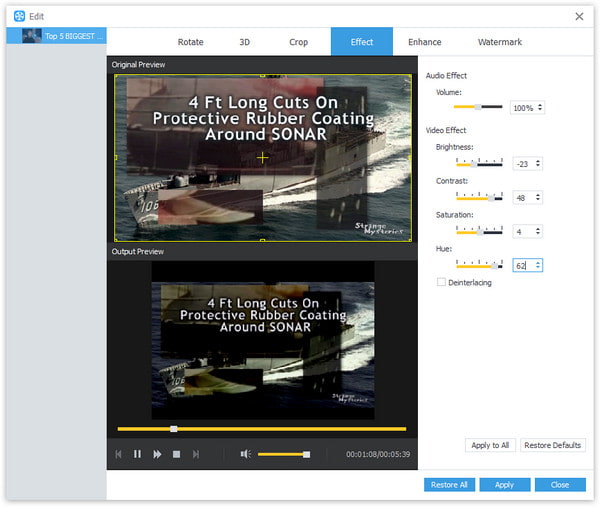
Step 4. Click "Edit" button to customize the output video like Effect, Trim, Crop, 3D Settings and Watermark.