
DVD to Palm Suite packs DVD to Palm Converter and Palm Video Converter. With this delicate DVD to Palm software, you can freely convert homemade DVD and video to different versions Palm devices.
Furthermore, in order to optimize the output video effects, DVD to Palm Suite provides more functions, such as trim homemade DVD movie/video, crop, merge files into one, watermark, even set the DVD movie effect, etc.

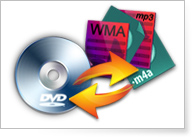
DVD to Palm Suite can help you convert DVD movie and all popular videos to Palm WMV, 3GP, MP4 video formats.
This DVD to Palm Suite also enables you to extract audios from DVD/video and save them as MP3, WAV audio formats.
With this DVD to Palm Suite, you can put your much-loved DVD movies on any Palm devices, like Palm Pre, Palm Treo Pro, Palm TX, Palm Treo, Palm Zire, and Palm Tungsten.
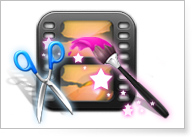
This DVD to Palm Suite allows you to adjust the video Brightness, Contrast, Saturation, Hue and Volume, and even check Deinterlacing to upgrade your video quality.
This DVD to Palm Suite has the trim function, which helps you get any time-length video or audio clips from your video sources. You can also adjust the video play screen with this software.
Merge your selected DVD or video chapters into one file for successive enjoyment.
Merge your selected DVD/video sources into one file after conversion for you to enjoy successively.
Personalize your video by putting text or image watermark.

You can select audio track and subtitle for the output video. This DVD to Palm Suite supports 5.1 audio track.
Select video and audio settings, like Video Encoder, Resolution, Frame Rate, Video Bitrate, Audio Encoder, Sample Rate, Channels, Audio Bitrate.

This DVD to Palm Suite provides you with user-friendly interface, which applies to both beginner and advanced user.
This DVD to Palm software provides you with super fast conversion speed and best quality.
Screenshot
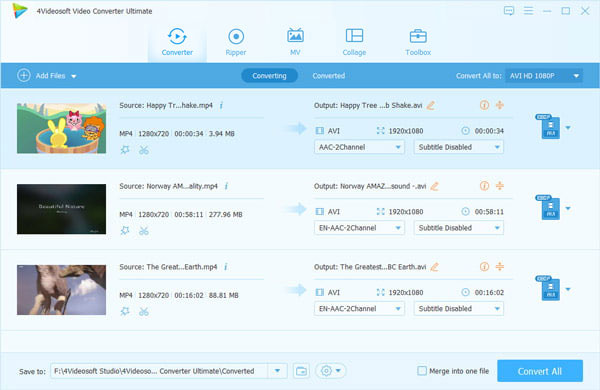
Reviews
Reference
OS Supported: Windows 11, Windows 10, Windows 8/8.1, Windows 7
Hardware Requirements: 800MHz Intel or AMD CPU, or above; 512MB RAM or more
| Support Input File Formats | |
| DVD | DVD Disc, DVD Folder, DVD IFO Files |
| Support Output File Formats | |
| HD Video | TS, HD MP4, HD AVI, HD MOV, HD ASF, HD H.264/MPEG-4 AVC, HD MPEG-4, MPEG-2 HD, HD MKV, HD MPG, HD MPEG-4 TS, MPEG-2 TS HD, HD H.264 TS, DivX HD, XviD HD, YouTube HD, HD FLV, HD WMV, HD VOB, HD WebM |
| Video | MPG, MPEG-1, MPEG-2, MPEG-4, H.264, H.264/MPEG-4 AVC, DivX, XviD, AVI, FLV, MP4, M4V, MKV, MOV, 3GP, 3G2, MTV, SWF, WMV, WMV-2, ASF, DPG, TS, DV, VOB, AMV, ProRes Proxy, ProRes LT, ProRes Standard, ProRes HQ, WebM |
| Audio | FLAC, WAV, WMA, AAC, ALAC, AC3, AIFF, AMR, AU, MP3, MP2, M4A, MKA, OGG |
| Support Devices | |
| iPad (iPad Pro, iPad mini 4, iPad Air 2), iPhone (iPhone 16/16 Plus/16 Pro/16 Pro Max, iPhone 15/15 Plus/15 Pro/15 Pro Max, iPhone 14/14 Plus/14 Pro/14 Pro Max, iPhone 13/13 Pro/13 Pro Max/13 mini, iPhone 12 Pro Max/12 Pro/12/12 mini, iPhone 11 Pro Max/11 Pro/11, iPhone XS/XS Max, iPhone XR/X, iPhone 8/8 Plus, iPhone 7/7 Plus, iPhone 6/6 Plus), iPod (iPod touch, iPod nano, iPod classic), Apple TV Android devices: Samsung, HTC, Motorola, LG, Acer, Dell Mobile phones: BlackBerry, Nokia, Motorola, LG, Sony Ericsson, Sony Xperia, Sony Walkman NDS, PSP, PS3, Wii, Xbox 360 Archos, Creative ZEN, iRiver, Sony Walkman, ZEN Player, Zune, Sansa General Pocket PC, HP iPAQ, Palm Pre, etc. |
|
Our Users Are Also Downloading
Provides the best solution to convert any video format to DVD disc, DVD folder and ISO file.
Free Download Buy NowPlay Blu-ray movies including Blu-ray discs, Blu-ray folder and ISO file on PC.
Free Download Buy Now