
Blu-ray is a high definition video format that stores videos in .m2ts, .mts, .tod file formats. Video files are stored on a Blu-ray optical disc, which has the ability to store 2 times more footage than standard DVD discs with increased visual quality. Advanced video interleave (AVI) is a multimedia audio and video format that supports streaming audio and video files. Because most portable video players and video websites do not yet support Blu-ray formats, files have to be converted to AVI in order to use them.
With a simple and easy-to-use interface, this Blu-Ray to AVI Converter will finish your blu-ray converting work simply and easily. It converts Blu-Ray disks AVI. What's more, besides converting Blu-Ray to AVI, it converts DVD and common video files to AVI. It also offers a variety of video editing features such as video trimming, cropping, capturing, effects, watermark and customizing the output encoding parameters, etc. iPad 2, iPhone 4S, iOS 5 are also supported by this Blu-ray Converter perfectly. Complicated blu-ray technology is so close to you. Download Blu-Ray to AVI converter right now and give it a try for free!
Step 1 Add the Blu-ray files from the "File" menu in batches or add folder.
As you see in the screenshot, click the Load Blu-ray button to load the Blu-ray files needed to convert.
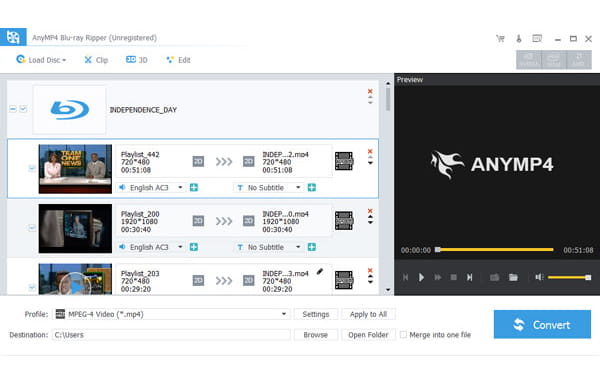
Step 2 Choose the proper output destination and the target video format.
Click Settings button to customize output settings.

Step 3 Convert files
Click Load BD button button! After a few minutes waiting, you can find playing the converted any video files on your any portable music devices like PSP, iPhone is a piece of cake.