
If you'd like to enjoy the DVD movies on cell phone on subway or anywhere else, you can't miss 4Videosoft DVD to Cell Phone Converter. It's the best app to convert DVD to cell phone. This tutorial will show you how to use this best DVD to Mobile Phone Converter. The first things you need to do is download and launch the program on your computer.
Click "Load DVD" button and load the DVD disc that you have inserted to the DVD drive; if you want to convert DVD folder or DVD IFO files to your mobile phone, please click the drop-down arrow right beside the "Load DVD" button, please select "Load DVD Folder" or "Load DVD IFO files" item from the drop-down list.
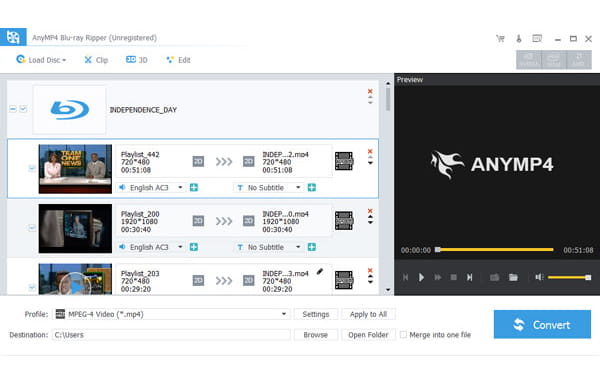
This DVD to mobile phone converter supports any video/audio format that is compatible with cell phone. Click the drop-down arrow right beside the "Profile" column and select your desired video format from the drop-down list; or directly input the video/audio format that you need in the quick search box to locate the format very quickly.
4Videosoft DVD to Cell Phone Converter not only converts DVD movies to mobile phone, but also allows you to perfect the video with multiple editing functions like Effect, Trim, Crop and Watermark function. For more information: How to edit the video?
With all efforts done, you can click "Convert" button to start the DVD to mobile phone conversion. It supports batch conversion, so you're able to get multiple different video formats at one time, which will greatly save your time.