
Best WMV Video Converter to convert videos to WMV
WMV Converter is the first-rank video converter, which assists you to convert videos WMV video with ease. The super fast conversion speed and extremely wonderful video quality makes it the best video to WMV Converter. Once you own this all-in-one WMV Video Converter, you're able to handle any video to WMV conversion on your own.


This top WMV Video Converter is the most practical video converter, which enables you to convert almost any video format like MP4, MKV, FLV, MOV, MXF, MTS, M2TS, TS and even HD video formats like HD AVI, HD MKV, HD FLV, HD MOV to MOV to WMV video with 100% original video quality. Besides, it allows you to extract audio files from video and convert them to WMA and MP3 at will. Thus, you're free to enjoy the converted video and audio files on diverse portable media players like Nokia, BlackBerry, Zune, Palm Pre, Sansa View, Creative ZEN, Samsung Galaxy S series and more. This Video to WMV Converter will enrich your media life to great degree!

Apart from almighty video conversion function, this trustworthy Video to WMV Converter is equipped with multiple video editing functions to ensure you a satisfying video effect. With "Effect" function, you're free to adjust the Brightness, Saturation, Contrast, Hue and Volume for a better video effect. The "Trim" function allows you to cut out your undesired video segment. What's more, in the "Crop" editing window, you're able to adjust the video frame according to your preferences. The "Watermark" function allows you to add text/image watermark to the video for a more colorful video. With these flexible video editing functions, you can definitely get the ideal output video for a great enjoyment on your favorite portable devices.

With the assistance of WMV Video Converter, it's pretty easy to optimize the output settings for the video and audio files. In the "Profile Settings" window, you're free to adjust the video settings like Encoder, Frame Rate, Resolution, Aspect Ratio and Video Bitrate as you like. For the audio settings, the Encoder, Sample Rate, Channels and Audio Bitrate can be modified to meet your needs.

If you suppose the professional WMV converter is very difficult to use, you're totally wrong. WMV Video Converter is professional yet easy-to-use video converter. With initial interface, it's very easy to use for anyone. You could finish the video to WMV conversion with a few clicks. In addition, the built-in player allows you to preview the source and target video effect.
Screenshot
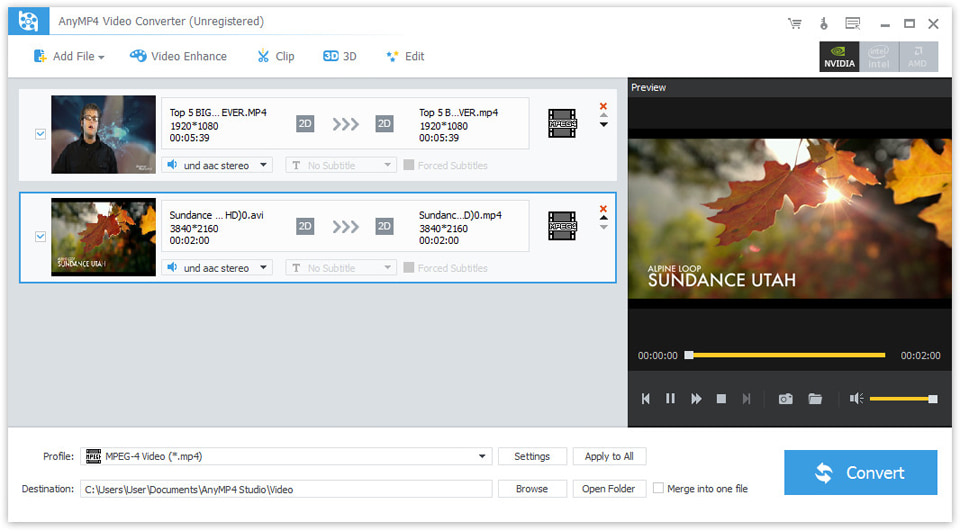
Tutorials & Articles
Our Users Are Also Downloading
Rip homemade DVD and convert videos to other formats.
Free Download Buy NowProvides the best solution to convert any video format to DVD disc, DVD folder and ISO file.
Free Download Buy NowPlay Blu-ray movies including Blu-ray discs, Blu-ray folder and ISO file on PC.
Free Download Buy Now