
Specially designed for Xbox, Xbox 360 users, Xbox Converter for Mac is professional Mac Xbox Converter for Mac users, which can convert all popular videos like AVI, MPEG, WMV, MOV, MP4, RM, RMVB, DivX, ASF, VOB, FLV, HD video, 3GP to Xbox/Xbox 360 video, along with convert those video to MP3, WAV, WMA audio.
The dazzling Mac Xbox Converter, or Mac Xbox 360 Converter enables you to adjust output video effect, capture any parts from source file, watermark your video frame, crop the video play region and join several files into a single one. So with Xbox Converter for Mac OS, you can finish all the videos to Xbox, Xbox 360 conversion on Mac.

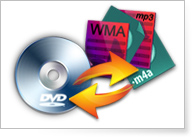
With Xbox Converter for Mac, you can convert all sorts of videos to Xbox, Xbox 360, like convert AVI, MPEG, WMV, MOV, MP4, RM, RMVB, DivX, ASF, VOB, FLV, HD video, 3GP, etc.
Xbox Converter for Mac is also Xbox audio Converter to extract audio from video, or convert audio to MP3, WAV, WMA audio for Xbox, Xbox 360.
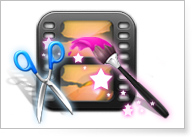
The useful "Effect" function can help you to adjust the output video effect including brightness, saturation and contrast. Check "Deinterlacing" to change the interlaced video to progressive one.
Use the "Trim" function, you can capture any clips from the source file exactly according to your needs.
Crop the video play region to adjust the aspect ratio to achieve the perfect viewing effect for your Nexus One.
You can add image or text watermark on the video screen as you like.
You can capture your favorite picture while you view the source video in the program.

You can set Video Settings: Encoder, Resolution, Frame Rate, Video Bitrate and Audio Settings: Encoder, Sample Rate, Channels, Audio Bitrate.
You can also write in your specific Resolution parameters in the form of Width (pixels)*Height(pixels), all those parameters can be saved as user defined profile for your future use.
It allows you to conveniently choose preferred audio track and subtitle.

Xbox Converter for Mac is absolutely easy to use. The whole process of conversion can be finished in few clicks.
The professional and friendly user-interface can make it easy to operate even if you are the beginner. The excellent output quality helps you to full enjoy your digital life.
Screenshot

Reviews
Reference
Processor: Intel® processor and Apple M-series chips (including M3)
OS Supported: Mac OS X 10.7 or later (including macOS Sequoia)
Hardware Requirements: 512MB RAM, Super VGA (800×600) resolution, 16-bit graphics card or higher
| Support Input File Formats | |
| Video | MPG, MPEG, MPEG 2, VOB, DAT, MP4, M4V, TS, RM, RMVB, WMV, ASF, MKV, AVI, 3GP, 3G2, FLV, SWF, MPV, MOD, TOD, QT, MOV, DV, DIF, MJPG, MJPEG |
| HD Video | HD TS, HD MTS, HD M2TS, HD MPG, HD MPEG, HD MP4, HD WMV, QuickTime HD MOV, HD H.264, HD RM |
| Audio | MP3, MP2, AAC, AC3, WAV, WMA, M4A, RM, RAM, OGG, AU, AIF, AIFF, APE, FLAC, NUT |
| Support Output File Formats | |
| Video | AMV, MP4, ASF, AVI, 3GP, WMV, DV, VOB, FLAC, FLV, MKV, MOV, TS, M4V, 3G2, MPG, MTV, DPG, SWF, DivX, XviD |
| 3D video | MP4 Side by Side 3D, MP4 Top and Bottom 3D, MP4 Anaglyph 3D, MKV Side by Side 3D, MKV Top and Bottom 3D, MKV Anaglyph 3D, TS Side by Side 3D, TS Top and Bottom 3D, TS Anaglyph 3D, AVI Side by Side 3D, AVI Top and Bottom 3D, AVI Anaglyph 3D, FLV Side by Side 3D, FLV Top and Bottom 3D, FLV Anaglyph 3D |
| Audio | AAC, AC3, AIFF, AMR, AU, M4A, MKA, MP3, MP2, OGG, WAV, WMA |
| Snapshot Image | JPEG, GIF, BMP |
| Support Devices | |
| iPad (iPad Pro, iPad mini 4, iPad Air 2), iPhone (iPhone 16/16 Plus/16 Pro/16 Pro Max, iPhone 15/15 Plus/15 Pro/15 Pro Max, iPhone 14/14 Plus/14 Pro/14 Pro Max, iPhone 13/13 Pro/13 Pro Max/13 mini, iPhone 12 Pro Max/12 Pro/12/12 mini, iPhone 11 Pro Max/11 Pro/11, iPhone XS/XS Max, iPhone XR/X, iPhone 8/8 Plus, iPhone 7/7 Plus, iPhone 6/6 Plus), iPod (iPod touch, iPod nano, iPod classic), Apple TV Android devices: Samsung, HTC, Motorola, LG, Acer, Dell Mobile phones: BlackBerry, Nokia, Motorola, LG, Sony Ericsson, Sony Xperia, Sony Walkman NDS, PSP, PS3, Wii, Xbox 360 Archos, Creative ZEN, iRiver, Sony Walkman, ZEN Player, Zune, Sansa General Pocket PC, HP iPAQ, Palm Pre, etc. |
|
Our Users Are Also Downloading
Rip homemade DVD and convert videos to other formats on Mac.
Free Download Buy NowProvides the best solution to convert any video format to DVD disc, DVD folder and ISO file on Mac.
Free Download Buy NowPlay Blu-ray movies including Blu-ray discs, Blu-ray folder and ISO file on Mac.
Free Download Buy Now