
Almost every body has DVD players every where car, kitchen, living room, etc. So buying a Blu-ray player sometimes seems unnecessary and a little expensive for some people. Then how about your Blu-ray discs? Would you like to playback them on your DVD players? Is it possible?
The answer is YES! provides the professional software, which can help you convert Blu-ray to DVD formats with high quality so as to make your life easier and simplier.
For converting Blu-ray files, you need to free download 4Videosoft Blu-ray Ripper from:
Part 1 Add Blu-ray to Blu-ray Ripper
Click "Load Blu-ray" button on the top-left of the main interface to load a Blu-ray disc or a Blu-ray folder in your local disc. You will see all the chapters/titles of the Blu-ray movie will be shown in the files list area on the left. And you can previw the video at the preview window on the right.
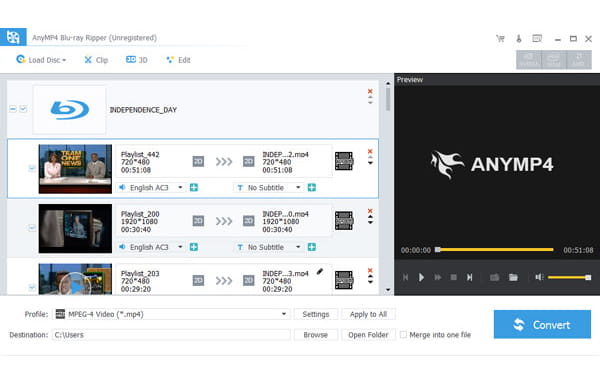
Step 2 Choose output video fotmat
Using this Blu-ray Ripper, you can convert Blu-ray to any popular video format. So click "Profile" button on the bottom to choose the proper format for the output video, including AVI, MP4, WMV, MOV, VOB, H.264, MPEG, HD videos, etc.

Step 3 Convert Blu-ray
Click "Convert" button, this Blu-ray Ripper will convert Blu-ray to the video format you want quickly with almost zero loss quality.