Top 6 Open Source Screen Recorders to Capture Screen Videos on Windows and Mac
Is there an open source screen recorder to capture and edit the recordings? When you want to capture screen on Windows and Mac for free, which is the best choice? Whether you need to capture online streaming files, or gameplay videos, here are 6 best open source screen recorders to capture the desired files with ease. Just learn more about the special features and choose a suitable one accordingly.
 Open Source Screen Recorder
Open Source Screen Recorder
Part 1: Top 6 Open Source Screen Recorders
1. Open Source Screen Recorder – OBS Studio
OBS is also known as Open Broadcaster Software, which is an open source screen recorder for both gameplay recording and broadcasting. It enables you to capture video in HD, preview the creations and customize keys for actions without any restriction. You can also stream live to Twitch or YouTube gaming directly. Moreover, the screen recorder is endowed with an API that allows you to implement customization and functionality.

2. Open Source Screen Recorder – ShareX
ShareX is another open source screen recorder for Windows with the screen capturing, file sharing and productivity tools. Besides the impressive range of screen recording features, you can also add annotations and upload the recorded files to social media sites. Of course, you can also use color picker, hash check, video converter, image editor, QR code, video thumbnailer and more other productivity tools.

3. Open Source Screen Recorder – CamStudio
CamStudio is one of the most popular open source screen recorder software, which has the capability to record any activities on your computer screen with industry standard. It also lets you add screen captions, video annotation and more others to your recording. When you want to share the recordings online or social media websites, you can simply turn the AVI files into streaming Flash videos within the program.

4. Open Source Screen Recorder – Virtualdub
Virtualdub is open source screen recording software to capture the screens and process the captured screens into videos. It enables you to customize the video frame size and data format, reduce the video noise, swap field, remove segments of a video without decompressing, and even downsize on a real-time basis. It has an uncluttered interface layout, which includes the caption, menu bar, info panel, etc.
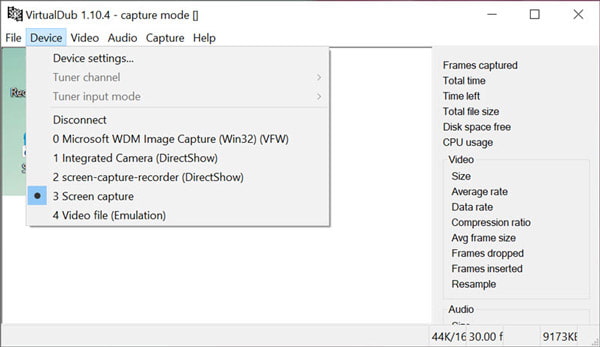
5. Open Source Screen Recorder – Captura
FlashBack Express is an open source video capture and editing program that record short clips or make engaging video tutorials. It enables you to add webcam footage and audio commentary without limitation. Moreover, you can also add commentary, enhance recording with captions, arrows, images, or even edit the videos. But you have to update to FlashBack Pro in order to use some advanced features.

Part 2: Best Open Source Capture and Editing Alternative
Is there an all-in-one open source screen recorder and editor alternative? When you want to use some advanced annotations, editing features, tweaking the audio/video settings, or manage the recording files, 4Videosoft Screen Capture is a versatile screen capture program for both Windows and Mac. It enables you to capture all onscreen activities, screen video, microphone file, webcam footage, system sound and more.
- Record all onscreen activities, webcam, system sound, microphone, etc.
- Tweak the video codec, frame rate, FPS, audio format and more others.
- Add annotations, shapes, lines, arrows, watermarks, callouts and more.
- Manage the recording with the media library, view, delete, edit and share.
Part 3: FAQs about Open Source Screen Recorder
-
1. What is An Open Source Screen Recorder?
Open source software is totally free in usage and its code is shared in public so that any person can copy and modify it. The basic feature of open source screen recorder is capturing screen video. Moreover, you can also take advantage of some editing features or more others from the above list of open source screen recorders.
-
2. Which is The Best Open Source Screen Recorder for Mac?
Most of the open source screen recorders are for Windows only. What is the best open source screen recorder for Mac? If you have already updated to macOS Mojave or above versions, you can use the new screen recorder feature or QuickTime instead. When you need some professional screen recorder, you can choose 4Videosoft Screen Capture instead.
-
3. What are the Best Alternatives for Open Source Screen Recorder?
Besides the above open source screen recorders, you can also use VLC Media Player, as well as online screen recorders to capture the screen video with audio file. But these screen recorders have some limitations, such as the recording length, editing features and more others. To capture a desired file with ease, a professional screen recorder is always the best choice.
When you want to record screen with audio files for free, you can learn more about the 6 best open source screen recorders, as well as the best alternative from the article. Moreover, you can learn more about the features of these screen recorders and choose the desired one accordingly. If you have any query about the programs, you can share more details in the comments.



 Microsoft Screen Recorder – 3 Best Methods to Capture Screen Videos as Desired
Microsoft Screen Recorder – 3 Best Methods to Capture Screen Videos as Desired Top 6 Chrome Audio Capture Software to Record Audio Files from Chrome Web Browser
Top 6 Chrome Audio Capture Software to Record Audio Files from Chrome Web Browser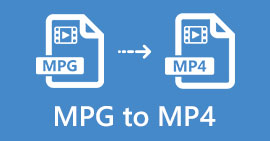 Free Download MPG to MP4 Converter– 4 Steps to Convert MPG to MP4
Free Download MPG to MP4 Converter– 4 Steps to Convert MPG to MP4




