
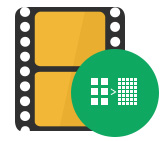
Upscale the resolution of your video from low to high

Optimize brightness and contrast to make your video more comfortable

Remove video mosaic and background noise to make video clearer

Stabilize the shaky video to fix the shaky problems
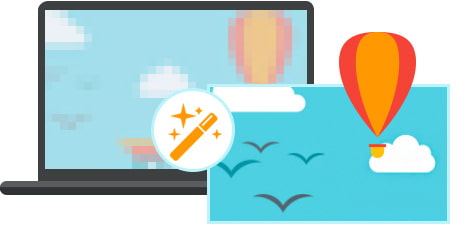
This professional video enhancement software can help you easily upscale video resolution. For example, you can get your video from SD to HD after enhancing with this software. You are also able to convert 1080p video to 4k to experience 4K effect.
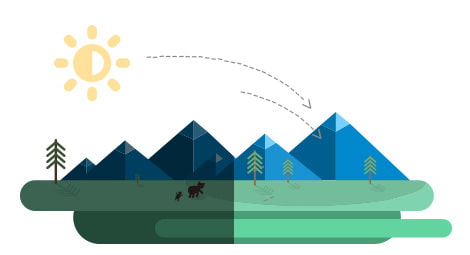
Still worry about the dark and blurry videos? Now you are able to fix your dark videos. With only one click, you can optimize the brightness and contrast to make your video more comfortable.

If you have some old movies and DVDs with the annoying white noise, you can try this video enhancement to snap out of this problem. After removing the noise from your video, your video will be clearer than the former one.

It is a common thing to get a shaky video if you shake you phone or camera during recording a video. Now you get the way to fix this problem. The video stabilization function of this Video Enhancement makes your video seems more stable.
This Tutorial gets you start quickly.

Launch 4videsoft Video Enhancement on your computer. Click Add File button to insert the video to this program.
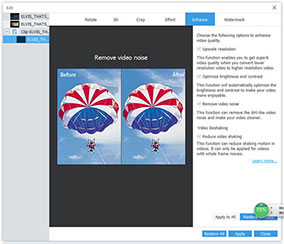
Click Video Enhance to get the 4 choices to enhance video quality. And click Apply to close this window.

Choose the suitable output format such as MP4 and Convert your video with one click.
This software works well. It is more than video enhancement software. I can also convert the video formats to other popular video formats easily. It is brilliant. By Earl Scott